Quiet Down Class
A Progressive Web App developed in React for use in elementary schools to help control noisy classrooms
The Challenge
In my close acquaintance with a second-grade teacher (who also happens to be my wife), I noticed a recurring issue: maintaining a conducive noise level in her classroom. Despite her efforts, achieving the balance between ‘inside voices’ during casual moments and complete silence during testing remained elusive.
Solution
After brainstorming with the teacher (our ‘client’), I devised a solution centered around a traffic light system. Leveraging universally understood color codes – green for ‘go’ and red for ‘stop’ – alongside expressive emojis, we introduced a visual aid to convey noise levels, integrating the teacher’s sentiments seamlessly.
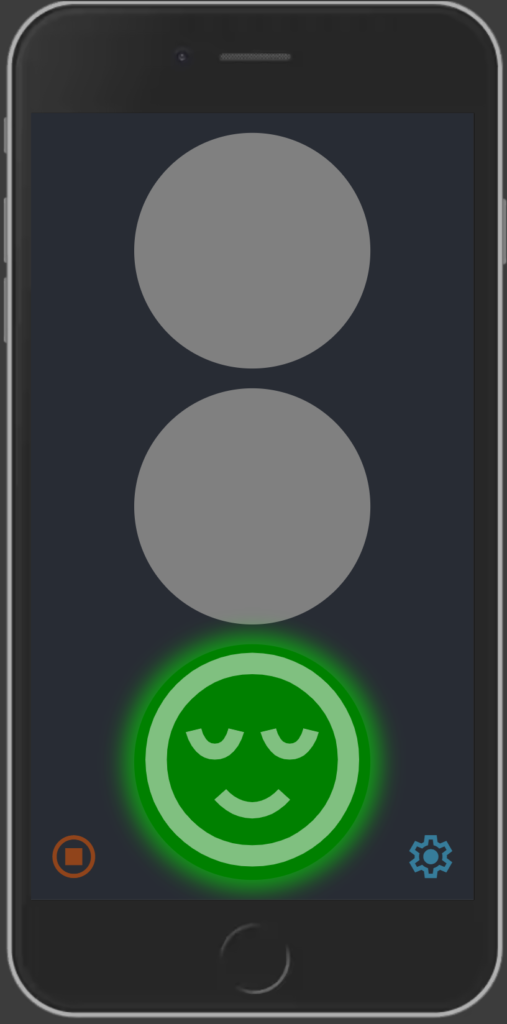
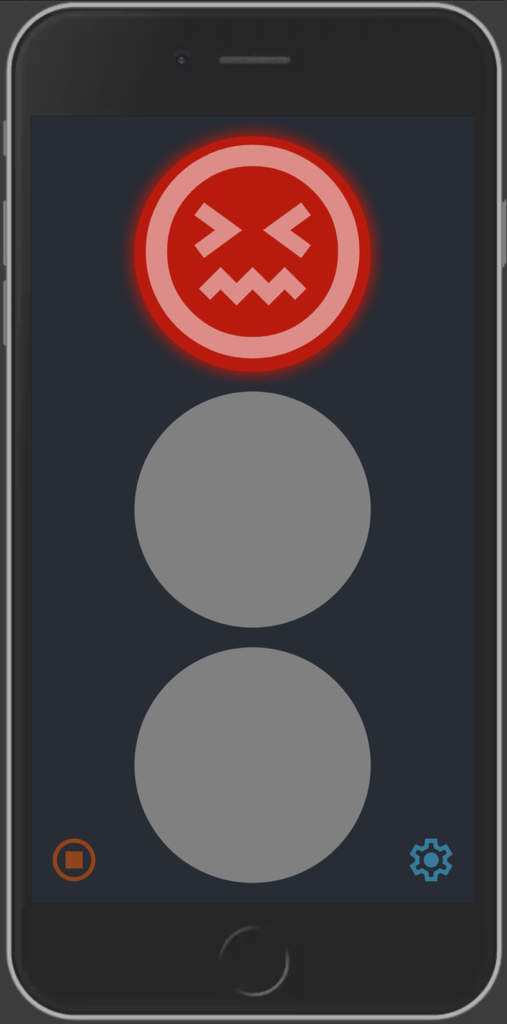

Testing and Deployment
Opting for a Progressive Web App (PWA) offered unparalleled accessibility compared to native Android or iOS apps. The Quiet Down Class application could run effortlessly on any browser, with the added flexibility of installing it as a full-screen PWA, ensuring a near-native app experience.
Following rigorous testing across various devices and browsers, real-world implementation commenced. Despite initial reservations about tablet placement, the teacher opted for the desktop native app, utilizing a 65″ BenQ touchscreen monitor powered by a Chromebox, equipped with a microphone to gauge noise levels.
Ongoing testing and feedback mechanisms are in place, with daily updates informing iterative enhancements to the app’s functionality.
Reception
Initial feedback has been overwhelmingly positive. The inclusion of smiley face emojis has not only captivated the students but also encouraged them to self-regulate their noise levels, particularly when the light shifts to yellow or red. The teacher has noted a discernible improvement in classroom behavior since the app’s introduction.
Future Plans
While currently in beta, the Quiet Down Class app is poised for expansion. Discussions are underway to extend its usage to other classrooms within the school and potentially make it accessible district-wide, with plans to enlist it in the district’s repository of ‘Tools for Teachers’.
